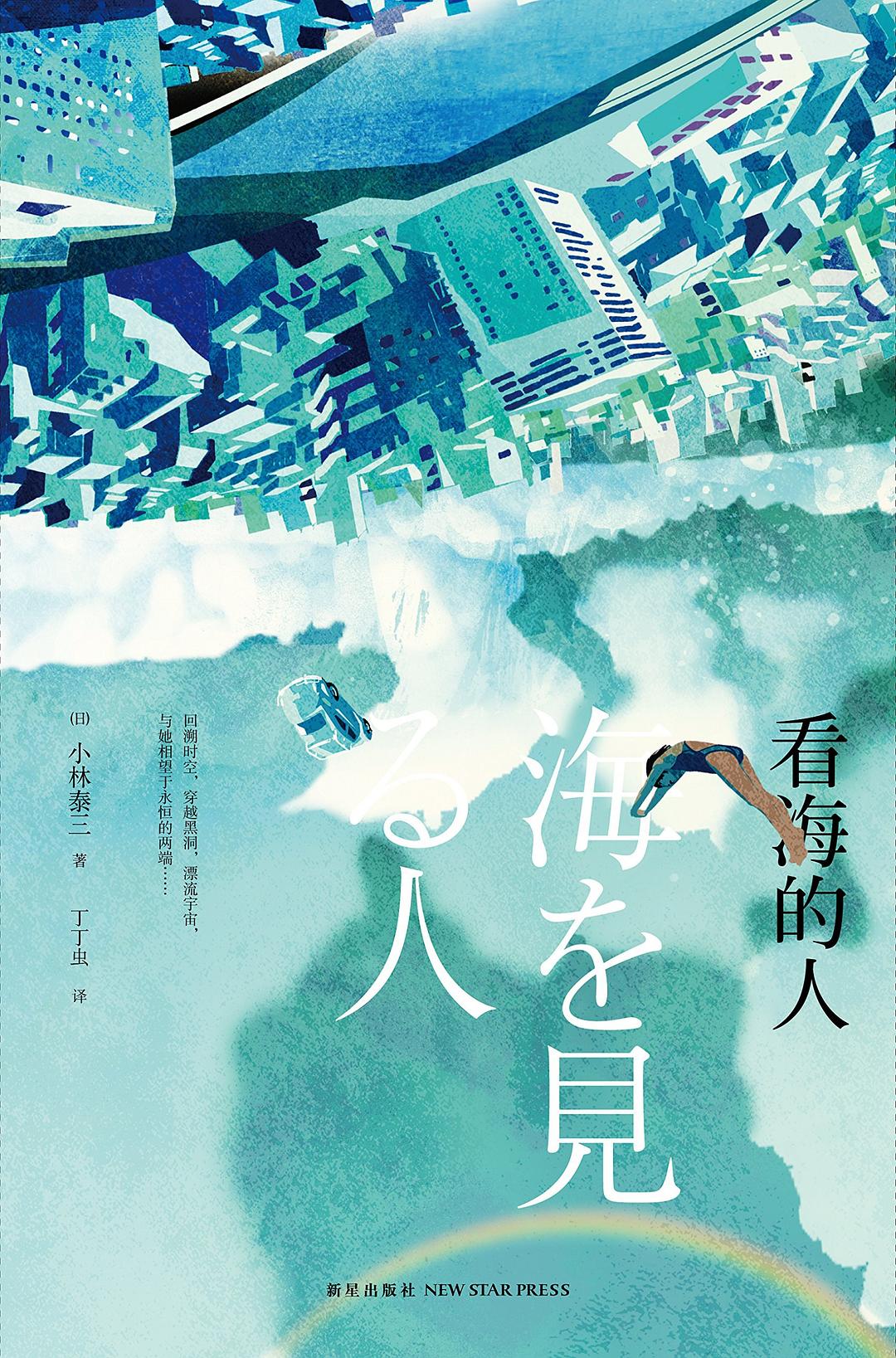聊聊angular中的ngModel
先来看看angular权威指南中对ng-model的定义:
ng-model指令用来将input,select,text area或自定义表单控件同包含他们的作用域中的属性进行绑定。它可以提供并处理表单验证功能,在元素上设置相关的CSS类(ng-valid,ng-invalid等),并负责在父表单中注册控件。
它将当前作用域中运算表达式的值同给定的元素进行绑定。如果属性并不存在,它会隐式创建并将其添加到当前作用域中。
我们应该始终用ngModel来绑定$scope上一个数据模型内的属性,而不是$scope上的属性,这可以避免在作用域或后代作用域中发生属性覆盖。
demo1:
HTML:
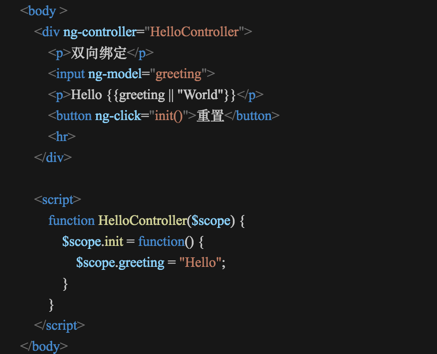
```ng-model```为```greeting```的这个input中输入的值就是下面p标签中```greeting```的对应值。
结合上次的```ng-switch```,若```ng-model```的值和```ng-switch```的值相等,则可以通过```ng-model```控制```ng-switch```内容的显示
demo2:
HTML:
```html
<input ng-model = "selection" />
<code>selection=</code>
<div class="animate-switch-container"
ng-switch ="selection">
<div class="animate-switch" ng-switch-when="settings">Settings Div</div>
<div class="animate-switch" ng-switch-when="home">Home Span</div>
<div class="animate-switch" ng-switch-default>default</div>
</div>
当关联ng-model的select/input/textarea元素在改变时涉及以下的css类:
ng-valid: the model is valid
ng-invalid: the model is invalid
ng-valid-[key]: for each valid key added by $setValidity
ng-invalid-[key]: for each invalid key added by $setValidity
ng-pristine: the control hasn’t been interacted with yet
ng-dirty: the control has been interacted with
ng-touched: the control has been blurred
ng-untouched: the control hasn’t been blurred
ng-pending: any $asyncValidators are unfulfilled
ng-empty: the view does not contain a value or the value is deemed “empty”, as defined by the ngModel.NgModelController method
ng-not-empty: the view contains a non-empty value
demo3:
HTML:
<script>
angular.module('inputExample', [])
.controller('ExampleController', ['$scope', function($scope) {
$scope.val = '1';
}]);
</script>
<style>
.my-input {
transition:all linear 0.5s;
background: transparent;
}
.my-input.ng-invalid {
color:white;
background: red;
}
.my-input.ng-empty{
background: green;
}
</style>
<p id="inputDescription">
Update input to see transitions when valid/invalid.
Integer is a valid value.
</p>
<form name="testForm" ng-controller="ExampleController">
<input ng-model="val" ng-pattern="/^\d+$/" name="anim" class="my-input"
aria-describedby="inputDescription" />
</form>
用ng-pattern匹配一个正则表达式,当input输入框为empty的时候,输入框的背景是绿色,输入非纯数字时样式为.myinput.ng-invalid,
demo4:
联系上次说到的ng-switch,stackoverflow上有个问题说,当在ng-switch里有一个ng-model,可是在console.log这个ng-model的值的时候打不出来,这个问题还是有价值的,这里说一下,他的代码如下:
HTML:
<div ng-controller="Ctrl">
<select ng-model="selection" ng-options="item.type for item in items">
</select>
<tt>selection=</tt>
<hr/>
<div>
<ul>
<li ng-repeat="op in options"><a style="line-height: 13px;" title="" tabindex="-1" href ng-click="selectSearchType(op)"></a></li>
</ul>
</div>
<span class="pew" ng-switch on="searchType.type" >
<div class="pew" ng-switch-when="title1">Settings Div</div>
<span class="pew" ng-switch-when="title2"><input ng-model="test" placeholder="pre" type="text" /></span>
<span class="pew" ng-switch-default>default</span>
</span>
<button ng-click="actionme()">click</button>
</div>
JS:
function Ctrl($scope) {
$scope.items = [{'type' : 'settings'}, {'type':'home'}, {'type':'other'}];
$scope.selection = $scope.items[0];
$scope.options = [
{'title' : 'Title1', 'label' : 'Zip code', 'type' : 'xxx' },
{'title' : 'Title2', 'label' : 'MD', 'type' : 'title1'},
{'title' : 'Title3', 'label' : 'DMS', 'type' : 'title2'}
];
$scope.test = '';
$scope.searchType = $scope.options[0];
$scope.selectSearchType = function(op){
$scope.searchType = op;
};
$scope.actionme = function(){
console.log('value is:' + $scope.test);
// alert($scope.test);
};
}
原来是ng-switch创建了他自己的作用域。所以事实上是在ng-switch里创建了一个子作用域。在ngSwitch指令下的作用域中存在另一个test原型。当input中输入value然后点击按钮想要打印父作用域的原型时,实际上子作用域上的改变不能change父作用域上的原型。
ng-model里的是子作用域的原型,而想要打印的是父作用域的原型,所以会出现noting is binded for the scope attribute $scope.test
解决方法:
方法一:
<input ng-model="test.value" placeholder="pre" type="text" />
$scope.test={value:''}
方法二:
<input ng-model="$parent.test" placeholder="pre" type="text" />